
i-Glamour and Gmail’s New Promotions Tab
Here at i-glamour HQ, we love to connect with you. We love not only hair and beauty technology, but all technology in general. We’re always interested in new and different ways to connect.
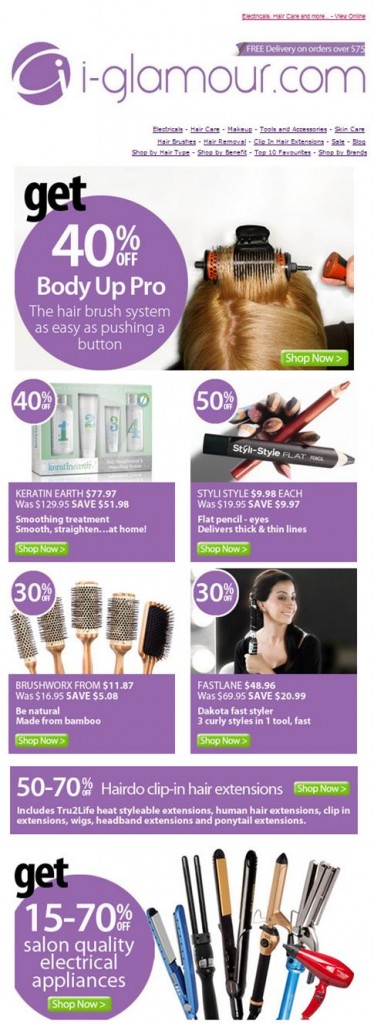
Deals, trends and new products delivered straight to your inbox.
Do you use Gmail? If so, are you signed up to our weekly newsletter? Our newsletter is awesome (and has the lowdown on what’s new, what’s hot and, most importantly, what’s on sale). Alas, changes are afoot at Gmail. You may or may not already be aware that Gmail has changed the inbox function which affects how you receive emails.
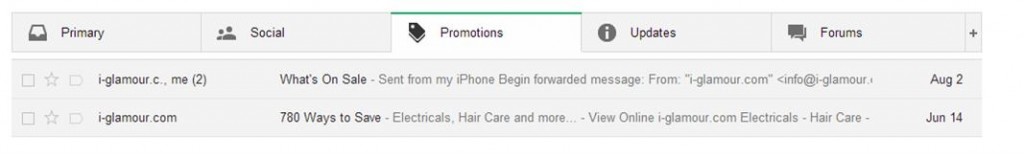
Meet Gmail’s New Inbox
Also, Gmail will not alert you to new emails if they are sorted into one of the tabs. Check out this video for more on how the new tabs function works and why it was introduced:
To ensure you still receive our newsletters on Friday and don’t miss out on great deals, there are a number of things you can do. Check your promotions tab on Friday! If you like the new tabs function, you can retrain Gmail to send i-glamour newsletters to your primary inbox. Simply select our email newsletter and drag to your primary inbox. Gmail will then send our newsletters to your primary inbox.
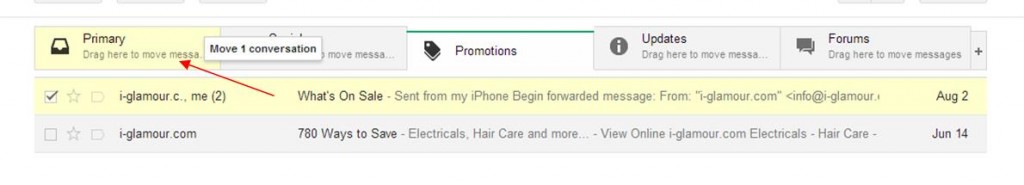
Simply select our email newsletter and drag to your primary inbox
Another option is to turn off the new tabs function altogether. Once Gmail rolls the change out to your Gmail, go to your Settings wheel and click on the configure inbox option. Uncheck any tabs you don’t want, or all of them, and Gmail will return to the way it used to be.
And, finally, if you’re not already signed up our weekly e-newsletters, then you need to join in the fun! Click here to connect with us.
For regular updates from i-glamour sign up to one of our social media channels or subscribe to our weekly e-newsletter –









 Fast and Easy Styling with Silver Bullet Titanium 230 Supernova Hair Straightener
Fast and Easy Styling with Silver Bullet Titanium 230 Supernova Hair Straightener